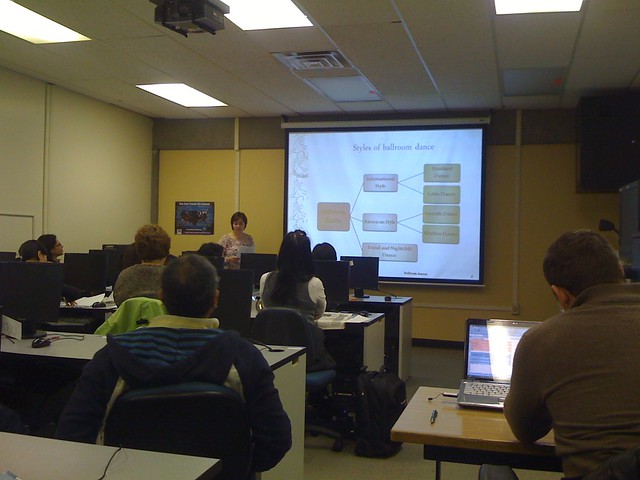Here comes the last post of my ECMP355 journey!! I would say it was a pleasant experience. When, I joined this class, I was empty handed in terms of technology. Now, if not everything, I can say I know lot more than I used to before. Technology was far away from my radius before. Now, I have courage to play around it. This class has given me positive attitude and enthusiasm for technology.
I would like to share my journey through this course here.
Blogging and Blog Comments:
We started up with “Blogs”. I was blogging through out the course period. Each week we were expected to do two blogs, which I was able to do on time. One was supposed to be on learning project and other was on weekly topics. I was constantly encouraging my classmates on their learning. Also, when I was stuck somewhere, I read other people’s blogs to get inspiration. Here, are screenshots of some of my comments and ping-backs.









![]()


Tweeting:
When I heard about twitter in my class, I was overwhelmed, because for me twitter was something like Facebook. I was not much interested in Facebook by that time, so one more similar kind of thing put me off. However, as time went by, I realized, Twitter is much more resourceful than my expectation. I never knew that it could be a platform for sharing and gaining knowledge from some of world’s renowned educators. In the beginning, we were asked to share two resources everyday. Now, when I look at my profile, I found that, I was tweeting more than expected. Its surprising!!! This was not because we were asked to do so, this was because twitter is so addictive that you can not resist sharing your learning.
Its exciting for me that in less than three months I have these many connections on my Twitter account . Here, are some tweets from me in last three months.









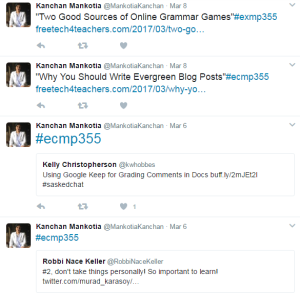
Google Plus Community:
We are ECMP355 – Winter 2017 community on Google plus. I want to express here that, I am very proud of being a part of this community. On this, I continuously shared my technology related problems and got them sorted out. I was not a technology person, but wherever it was possible I tried to help other people of community by responding to their queries. It was a pleasant surprise when I received an email of appreciation from Katia.

Following are some of the screenshots of participation in Google Plus discussions.






Deciding on taking ECMP355 class was one of my best decisions of my life. It has not only given me courage of handling technology but also changed my perception towards it. Not only me, my husband, sister and brother also got benefited through it. I taught my husband about blogging and my siblings learnt about twitter, also in my school I am able to help my students more efficiently with coding now. And credit goes to Katia, whose insight and encouraging approach kept me motivated to do my best on it.